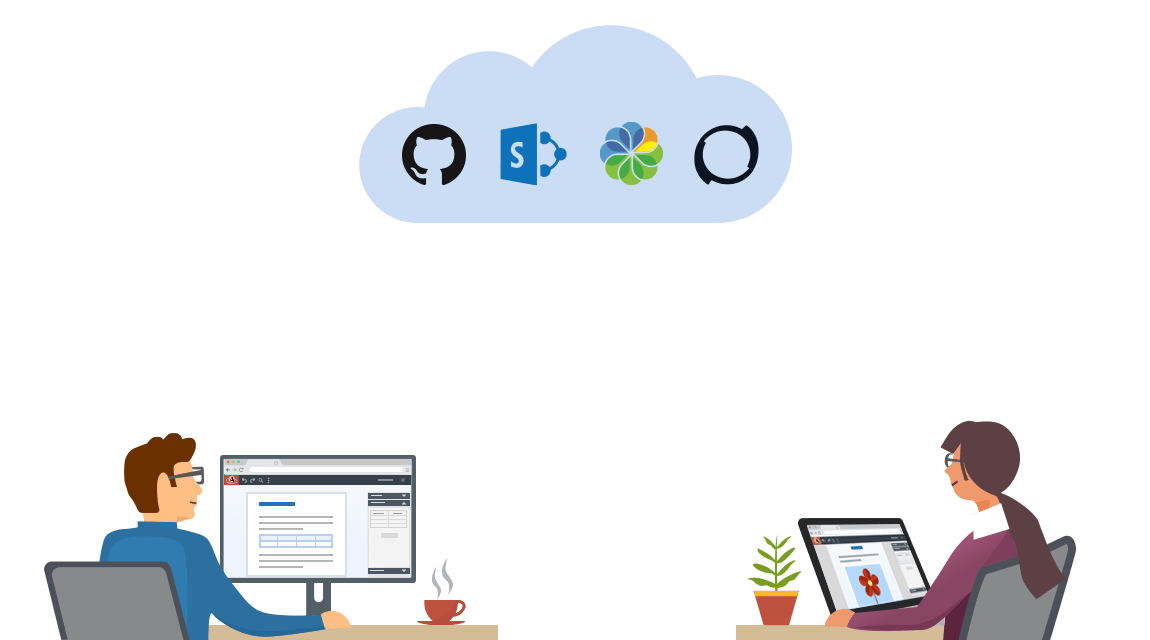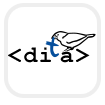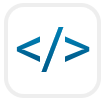Oxygen XML Web Author
Oxygen XML Web Author takes advantage of the state-of-the-art Oxygen authoring technology to bring XML editing and reviewing to any modern web browser. You can collaborate with other members of your team to contribute, modify, and compare content from anywhere on desktops, tablets, and mobile devices. The adaptive and innovative user interface is designed to allow you to interact with XML content in the most efficient and productive way possible.
Oxygen XML Web Author comes with built-in support for DITA, DocBook, TEI, and XHTML document types. This support includes updates to the latest version of DITA (1.3) and allows you to use the latest specializations such as Lightweight DITA or DITA Learning and Training. Oxygen XML Web Author provides features such as visual editing, document structure validation, and content completion. You can also tweak the editing experience using standard technologies, such as CSS and XML Schema languages.
Content Repositories

Version Control Systems
Edit files directly from your Git repositories or Perforce depots. Oxygen XML Web Author supports any Git repository manager, including GitHub, GitLab, or Bitbucket. The interface is very simple so your users won't need to understand advanced version control concepts.

SharePoint
Use Oxygen XML Web Author to edit and manage documents stored in a SharePoint library. After configuring your integration, you will have access to some SharePoint-specific toolbar actions that allow you to easily use a check-in/check-out collaboration workflow.

Alfresco
Connect Oxygen XML Web Author to your Alfresco content management service. The Alfresco support includes useful features such as automatically saving documents whenever a change is made and the ability to explore past versions of a file.
Extensibility

CMS Integration
Oxygen XML Web Author is integrated by many of the industry leading content management service providers. Our CMS partners providing integrations for Oxygen XML Web author include Astoria, Componize, DitaExchange, DITAworks, Orbis and Vasont.

Powerful API
Every feature is designed with customization in mind. By using the Oxygen SDK, you can
add support for other XML vocabularies, connect the Oxygen XML Web Author to a CMS, or
integrate it into your own application.
See the available Connectors and Plugins.

Custom Document Types
The Oxygen XML Web Author can be configured to work with any XML document type. The XML frameworks that are developed for Oxygen XML Editor can be deployed in the Web Author with a high degree of compatibility and you can customize the entire editing experience.
Content Contribution

Guided Authoring
The interface supports simple and intuitive data entry in XML format using form controls (such as text-fields, check-boxes, and buttons). The Content Completion Assistant simplifies the process of adding and editing XML structure while preserving document validity.

Automatic Validation
Automatic validation helps to keep the document structure valid and to report spelling errors. Quick Fixes also help you to solve validation issues. It uses the same technology as Oxygen XML Editor and numerous validation engines are provided (such as DTD, XML Schema, RNG, Schematron).

Document Templates
Oxygen XML Web Author includes a large variety of predefined templates to make it very simple to create new documents for any of the built-in frameworks. You can also create and customize your own templates in the desktop version of Oxygen XML Editor to use them in Web Author.
Collaboration and Reviewing

Concurrent Editing
Productivity for collaboration teams is increased by removing the time normally spent waiting for a file to become available. Multiple collaborators can edit the same document simultaneously and address feedback added in real time.

Collaborative Commenting
Reviewers can add and manage comments directly in the document using a familiar GUI, with no XML knowledge required. Authors can use any Oxygen XML product to read and reply to the comments and adapt the content accordingly.
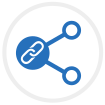
Shareable Links
Workflows that involve reviewing or updating content usually require users to search for the content. That process can be optimized by integrating shareable links that open the content directly in Web Author.
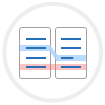
Compare and Merge
A built-in XML-aware visual file comparison tool helps you to see and understand differences between the current document and another version. Afterwards, it can be used to merge the found changes, all done in a simple interface within your browser.

Markdown
Those familiar with Markdown can contribute without learning new formats. The specialized Markdown editor features numerous productivity shortcuts and actions as well as the possibility of real-time validation against a custom Schematron file to enforce business rules as you type.
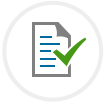
Single-Source Review
Web Author offers true single-source reviewing directly on the topic source, eliminating the need to generate lengthy output documents, sending them back and forth to contributors, and then merging their suggestions. Structural changes (e.g. attribute modifications) are even tracked.
Easy Management

Easy to Deploy
Oxygen XML Web Author can be installed in very little time using an intuitive wizard. System administrators can perform maintenance tasks and customize settings with an easy-to-use administration interface.

Easy to Maintain
Oxygen XML Web Author does not use a database, so it is easy to update or deploy in a cloud service provider. You can use the same frameworks as Oxygen desktop applications to make sure all your users have the same editing experience.

Runs in any Modern Browser
You can use Oxygen XML Web Author on your mobile devices or desktop browser and no setup is required. Just click on a link and you can immediately start reviewing or editing content in your browser.