New Account Features

What's New?
1. Autoship
Keep your pet's favorites in stock
Never run out of essentials again
Convenient and easy - Schedule deliveries right to your door
2. Frequent Buyer Program
Get rewarded for shopping with us
Redeem rewards online (View Here)
Online and in-store purchases count towards rewards
3. Personalized Shopping Experience
Check out faster an keep track of orders
Save your pet birthdays with pet profiles
Stay in the know for weekly deals to save money on favorites

Ready to be a paw-some shopper? Choose your profile type...
You can access to your existing account information and take advantage of all the perks as a part of Centinela Feed Family! Your account information will contain your previous order history and Frequent Buyer Program history (if applicable). Your Frequent Buyer History will include in-store and online purchases.
You will need to reset your password to access your account even if:- You have an online account already
- You have only shopped with us in-store
1. Go to the account login page.
2. Click on "forget password?" above the "Login" button.
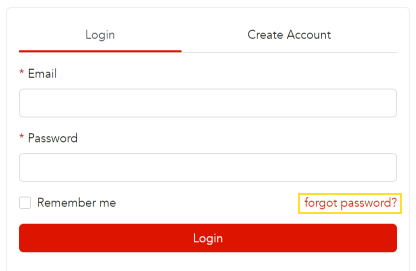
3. Fill out your email address in the pop-up box. Use the email where you receive our sales and discounts.
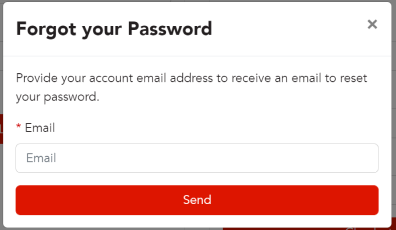
4. Check your email inbox for the email to reset your password. Please check your spam or promotions folder if you do not see it in your inbox.
5. Reset your password using the link in the email. Make sure your password meets the following requirements
- Minimum 8 characters
- At least 1 capitalized letter
- At least 1 special character (!@#$%^&*)
- At least 1 numeric character (0123456789)
6. Log into your account with your new password.
7. Be sure to save your password!
You have successfully changed your password!

Create an account with us today to take advantage of all the benefits and join our paw-some family!
Please follow these steps to access your account:
3. Fill out the required information to make your account and click "Create Account" when complete.
4. Log into your account with your new password.
5. Check your email inbox for he email confirmation that your account has been created. Please check your spam or promotions folder if you do not see it in your inbox.
6. Be sure to save your password!
You have successfully created an account!
Troubleshooting:
You can access to your existing account information and take advantage of all the perks as a part of Centinela Feed Family! Your account information will contain your previous order history and Frequent Buyer Program history (if applicable).
You will need to reset your password to access your account even if:
- You have an online account already
- You have only shopped with us in-store
1. Go to the account login page.
2. Click on "forget password?" above the "Login" button.
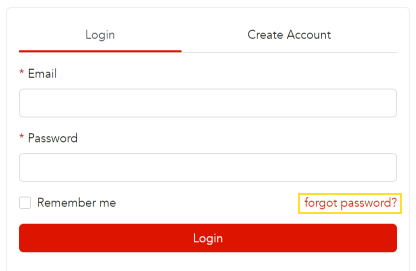
3. Fill out your email address in the pop-up box. Use the email where you receive our sales and discounts.
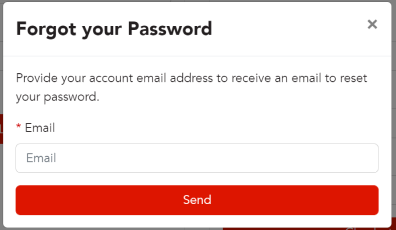
4. Check your email inbox for the email to reset your password. Please check your spam or promotions folder if you do not see it in your inbox.
5. Reset your password using the link in the email. Make sure your password meets the following requirements
- Minimum 8 characters
- At least 1 capitalized letter
- At least 1 special character (!@#$%^&*)
- At least 1 numeric character (0123456789)
6. Log into your account with your new password.
7. Be sure to save your password!
You have successfully changed your password!

You can access your existing account information and take advantage of all the perks as a part of Centinela Feed Family! Your account information will contain your previous order history and Frequent Buyer Program history (if applicable).
- You have an online account already
- You have only shopped with us in-store
Please follow these steps to access your account:
- Go to the account login page.
- Click on "forget password?" above the "Login" button.
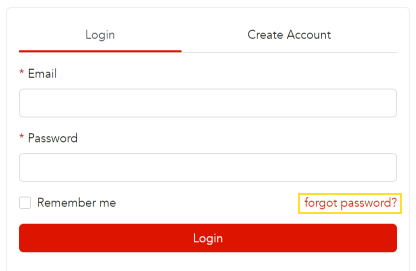
- Fill out your email address in the pop-up box. Use the email where you receive our sales and discounts.
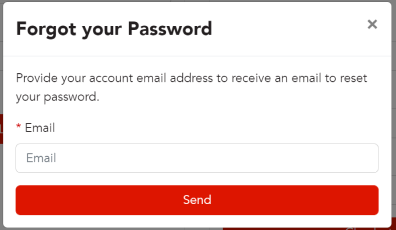
- Check your email inbox for the email to reset your password. Please check your spam or promotions folder if you do not see it in your inbox.
- Reset your password using the link in the email. Make sure your password meets the following requirements
- Minimum 8 characters
- At least 1 capitalized letter
- At least 1 special character (!@#$%^&*)
- At least 1 numeric character (0123456789)
- Log into your account with your new password.
- Be sure to save your password!
You have successfully changed your password!

Create an account with us today to take advantage of all the benefits and join our paw-some family!
Please follow these steps to access your account:
- Go to the account login page.
- Click on "forget password?" above the "Login" button.
- Fill out the required information to make your account and click "Create Account" when complete.
- Log into your account with your new password.
- Check your email inbox for the email confirmation that your account has been created. Please check your spam or promotions folder if you do not see it in your inbox.
- Be sure to save your password!
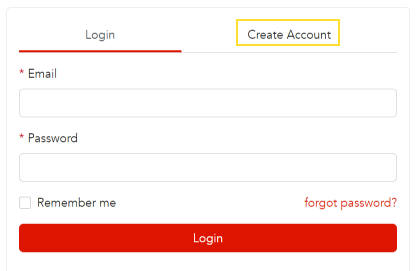
You have successfully changed your password!
Troubleshooting:
You already have an account with us under that email address and will need to reset your account password.
Please follow these steps to access your account:
- Go to the account login page.
- Click on "forget password?" above the "Login" button.
- Fill out your email address in the pop-up box. Use the email where you receive our sales and discounts.
- Check your email inbox for the email to reset your password. Please check your spam or promotions folder if you do not see it in your inbox.
- Reset your password using the link in the email. Make sure your password meets the following requirements
- Minimum 8 characters
- At least 1 capitalized letter
- At least 1 special character (!@#$%^&*)
- At least 1 numeric character (0123456789)
- Log into your account with your new password.
- Be sure to save your password!
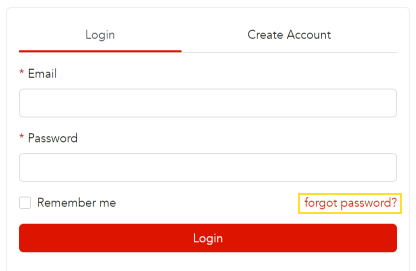
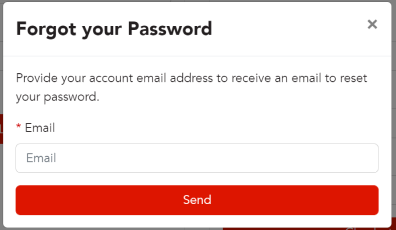
You have successfully changed your password!