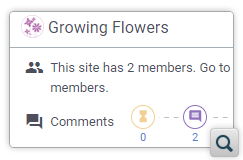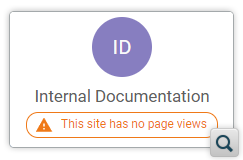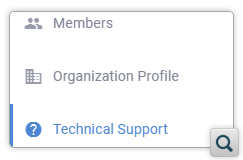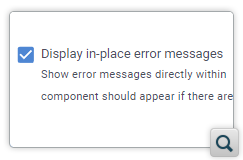What's New in Oxygen Feedback Cloud 4.1
February 1, 2024
Related version: 4.0
Version 4.1 of Oxygen Feedback Cloud aims to streamline the configuration and installation processes by providing information and helping to debug problems related to the Feedback installation on a site, offers a nice overview with relevant information for a site via a new Site Dashboard page, and updates the notification emails to ensure that the information is clear and consistent.
There are changes in:
Admin Interface
Site Overview Information in the Site Dashboard
You can now get all relevant site information at a glance, such as the activity
stream, the various versions defined for that site, a chart presenting the status overview
for the existing comments, page views, page ratings, and more. All of these are available
from the new Site Dashboard page that is the default page for a
site.
Warning for Sites and Versions with no Page Views
Warning messages and indicators are presented in several places in the
interface to inform you when a site or version has no page views (on site and version
tiles, and within the sites widget from the Dashboard page). No page
views usually means that the site/version has not been installed, so these warnings are
meant to offer troubleshooting hints directly within the admin interface.
Integrated Technical Support Form
A new Technical Support page is available from the left stripe
of the interface, allowing you to contact the support team using the form available on
this page. This page also contains links to helpful resources, such as a video
demonstration about installing Oxygen Feedback and relevant documentation
topics.
Improved UI for Site Versions
You can benefit from an optimized workflow when working with sites that have
multiple versions. The default action on a version now opens the Version
Settings page, and the version tiles are now sorted in descending order so that
the most recent version is listed first.
Comments Component Installation
Debug Integration Problems
You can quickly identify installation issues by taking advantage of a new
new option (
Display in-place error messages for comments component) that is
available in the Version Settings page. If any issues arise during the
integration process and this feature is enabled, an informative error message will be
presented directly in the location where the comments component should appear. Notification Emails
Improvements for Notification Emails
Some of the messages sent in notification emails for various events were
improved to make the information more clear and consistent. The layout was also enhanced
for some of the types of messages. For instance, the layout was improved for the table
that is presented in the page ratings notification emails, making it more readable and
clear.