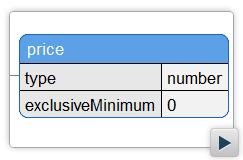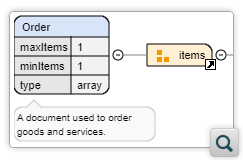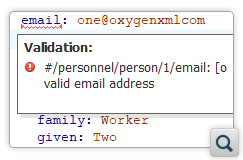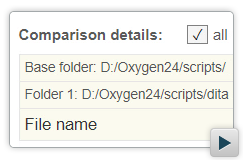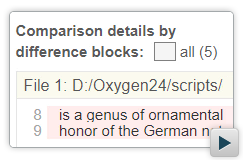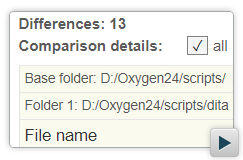2025
26.1Version 26.1 - March 25, 2024
2024
26.0Version 26.0 - October 11, 2023
- 25.1
Version 25.1 - March 16, 2023
2023
25.0Version 25.0 - October 13, 2022
- 24.1
Version 24.1 - March 7, 2022
2022
24.0Version 24.1 - March 7, 2022
Version 24.0 - October 18, 2021- 23.1
Version 23.1 - March 4, 2021
2021
23.0Version 23.1 - March 4, 2021
Version 23.0 - November 19, 2020- 22.1
Version 22.1 - May 19, 2020
- 22.0
Version 22.1 - May 19, 2020
Version 22.0 - February 12, 2020 2020
21.1Version 21.1 - May 23, 2019
- 21.0
Version 21.1 - May 23, 2019
Version 21.0 - February 22, 2019 2019
20.1Version 20.1 - June 15, 2018
- 20.0
Version 20.1 - June 15, 2018
Version 20.0 - March 16, 2018 2018
- 19.0
Version 19.1 - September 29, 2017
Version 19.0 - April 5, 2017 2017
- 18.0
Version 18.1 - October 18, 2016
Version 18.0 - April 21, 2016 2016
- 17.0
Version 17.1 - October 20, 2015
Version 17.0 - May 5, 2015 2015
- 16.0
Version 16.1 - October 7, 2014
Version 16.0 - May 20, 2014 2014
- 15.0
Version 15.2 - January 22, 2014
Version 15.1 - October 7, 2013
Version 15.0 - June 7, 2013 2013
- 14.0
Version 14.2 - February 13, 2013
Version 14.1 - October 19, 2012
Version 14.0 - June 27, 2012 2012
- 13.0
Version 13.2 - January 12, 2012
Version 13.1 - October 26, 2011
Version 13.0 - August 29, 2011
What's New in Oxygen XML Developer 24
Related version: 24.1
Oxygen XML Developer version 24.0 is the latest major release of the industry's most advanced bundle of tools used by developers everywhere. This release offers a lot of exciting new features, updates, productivity enhancements, new customization options, and various performance optimizations.
This major release introduces a new specialized editor for JSON Schema documents and it includes an innovative visual schema diagram editor, comparison reports that can now be generated in various formats for the file or directory comparisons, as well as several improvements and updates that were implemented for Add-ons and command-line scripts. As usual, you can also find new API entry points, various bug fixes, component updates, and much more.
There are changes in:
JSON Schema
New Specialized JSON Schema Editor
Introducing the New JSON Schema Design Mode
- In-Place Editing - Edit JSON Schema component names and properties directly within the diagram.
- Edit Properties - An in-place view that can be used to add, remove, or edit a component property.
- Edit Annotations - A dialog box where you can edit all the annotation information for a component.
- Schema Editing Actions - Actions that can be used to insert valid components depending on the context. You can set a name for a named component after it has been added in the diagram.
- Move Up/Down Actions - Used to move a component up or down in the parent, allowing the user to change the components order in the parent.
- Print/Save as Image - Actions that can be used to print or save as image the current diagram views.
JSON Schema Design Mode Properties Can Be Controlled in Preferences
JSON Schema Documentation Now Includes Diagram Images
JSON Schema 2020-12
YAML
Validate YAML Against JSON Schema
Batch Validate Multiple YAML Documents Against JSON Schema
Comparison Tools
Generate an HTML Report of the Results of a Directory Comparison
Save File/Directory Comparison Results in HTML Format
Performance Improvements
Startup Speed Improved
Optimization for Loading Large Documents
Add-ons
Git Client 3.0.0 Improvements
- You can create new tags from the contextual menu in the Git History view. Also, there is now a toolbar action in the Git Staging view to list all the tags. Tags from the local repository can be deleted or pushed to the remote repository.
- You can stash uncommitted changes locally so that you can use other Git operations in the meantime. You also have options to re-apply or delete stashed changes.
- Added a Merge "SELECTED_BRANCH" into "CURRENT_BRANCH" action in the contextual menu for local branches in the Git Branch Manager view.
- Added a Revert commit action in the contextual menu for commits from the Git History view. It creates a new commit that reverts all the changes from the selected commit.
- Added an Open working copy version action to the contextual menu for resources associated to a revision in the Git History view.
- Added a Reset file to this commit action to the contextual menu for resources associated to a revision in the Git History view. It checks out the selected version of the file.
- After a repository that contains submodules is cloned, all submodules are also automatically initialized and cloned.
- When pulling the remote changes for a repository that contains submodules, the submodules are updated as well (by default). This behavior depends on the Update all submodules after pulling changes from the remote repository option from the Git Client preferences page in Oxygen.
- If a submodule appears as changed in the Unstaged files area, you can open it using the Open action from the contextual menu.
- The tooltip shown for a modified submodule from the Unstaged files area now presents information about the currently and previously tracked commits.
- Branches created from other local branches are now automatically checked out. This behavior can be disabled by deselecting the Checkout branch option in the Create branch dialog box.
- You can view the history for a file or directory from the Project view. When showing the history for a directory in the affected files section, the files that are descendants of the directory are presented on top and the files that are outside it are grayed out.
- A message prompt is now displayed if you try to switch the branch while there are uncommitted changes so that you can confirm that you want to stash the changes or move them to the new branch.
- A warning message is now displayed when trying to use the "Mark as resolved" action on a file that contains conflict markers.
- A new
${git(working_copy_url)}editor variable can be used to return the location of the working copy directory in the form of a URL. - When hovering the cursor over the Pull and Push buttons, the displayed tooltip now shows information about some of the incoming/outgoing commits (such as the date, author and message).
- When hovering the cursor over a branch name, a tooltip is displayed that provides information about the last commit performed on that branch (such as the author and the date of the commit).
- The highlight boxes that surround branches and tags are now styled differently so that it is easier to identify which represents a branch and which represents a tag.
- The settings in the Git client preferences page can be saved at project level. The project can then be shared with other users and everyone will have the same Git client settings.
- The Git Staging side-view now has a cleaner look.
- Added support for Dutch language localization.
- Integrated various bug fixes, component updates, and performance enhancements.
For a complete list of updates added in the Git Client, see https://github.com/oxygenxml/oxygen-git-plugin/releases.
DITA Prolog Updater Add-on Improvements
- Added a new option to customize the value of the
@typeattribute for the<author>element that is inserted to allow you to specify the primary (creator) author. - Added a new option to customize the value of the
@typeattribute for the<author>element that is inserted to allow you to specify an additional (contributor) author. - Improved the process so that an additional author (contributor) cannot be added if they are already specified as the primary (creator) author.
- Fixed an issue where a warning message was reported even though prolog updating was disabled.
Specify Add-ons to be Automatically Installed
Batch Documents Converter Add-on Improvements
Various improvements were made to the Batch Documents Converter add-on. For example, cross-references, index entries, and footnotes are now handled properly when converting a Word document to DITA.
Translator Helper Add-on Supports DeepL Translator
Writer Helper Add-on (Experimental)
- Review - You can select folders or files in the Project view and start a review session for them.
- Similar Content - You can select folders or files in the Project view and find elements with similar content that could be reused.
- Read Aloud - You can select content and use a Play button to listen to content out loud, read by a system-specific narrator.
- Tips - Displays a list of editing tips, tuned for technical writers.
Scripting
scripts sub-folder that contains scripts for automating and running
various utilities from a command line interface. To run any of these scripts, you need to
purchase a scripting license.Generate HTML Reports for the File Comparison Script
Generate HTML Reports for the Directories Comparison Script
New Merge Option for File and Directory Comparison
Improvements to the File and Directory Comparison Scripts
Batch Format and Indent Multiple Files at Once
batchFormatAndIndent) is now
available that can be used to format and indent multiple files at once. You can add
numerous options as arguments to control which files and settings should be used for the
operation. For details, see Scripting Oxygen: Format and Indent Files.Other
Batch Accept Tracked Changes or Remove Comments/Highlights
Accept all tracked changes, remove all Oxygen-specific comments and
highlights) can be used to accept all application-specific tracked
changes (from elements and attributes) or to remove all comments or
highlights.Use Attribute Conditions in Content Completion Configuration File
cc_config.xml) now supports attribute and text proposals based on
simplified XPath expressions (using the <valueProposals> element).
For details, see Configuring the Proposals for Attribute and Element Values.Use Editor Variables as Filename Prefixes and Suffixes
filenamePrefix and filenameSuffix properties in the
.properties configuration file that corresponds to a new document
template.Use Editor Variables as Attribute Values in the Content Completion Configuration File
cc_config.xml), editor variables can now be used for
the @value attribute of the <insertAttribute>
element.API
New Plugin Extension to Provide Custom Validation Engine
ValidatorPluginExtension allows a plugin to contribute a
custom validation engine used from a validation scenario to either validate the current
document or batch-validate multiple documents. New API Method to Create Scroll Panes
OxygenUIComponentsFactory.createScrollPane(Component, int,
int) was added that allows you to create scroll panes that look and feel
like the ones implemented in Oxygen.New API Method to Perform 3-Way Diff Comparisons
DifferencePerformer.performDiff(Reader, Reader, Reader, String, String,
String, String, DiffOptions, DiffProgressListener) was added and it
can be used to perform the diff operation between the resources represented by the three
readers. The resources are compared factoring in the content type and the provided
options.New API Method to Save Add-on Settings At Project Level
OptionPagePluginExtension.getProjectLevelOptionKeys() was
added and it allows preferences pages provided by add-ons to save option keys at project
level.Create Documents with References Expanded
expandReferences parameter was added to the PluginWorkspace.createAuthorDocumentProvider API method and
it can be used to create a document that contains a structure of Author nodes with all of
the references expanded.Detect Content Type
UtilAccess.getContentType(String) was added and it can be
used to detect the content type of a resource based on the
systemID.New API to Register Plugin Extension from Workspace Access Plugin
StandalonePluginWorkspace.addPluginExtension allows a
workspace access plugin to contribute a custom plugin extension dynamically instead of
defining it in the plugin.xml file.