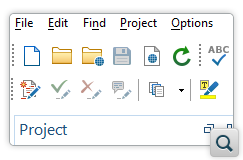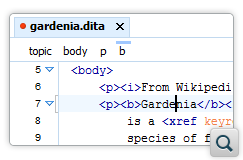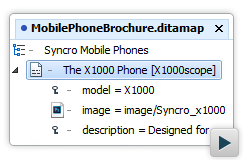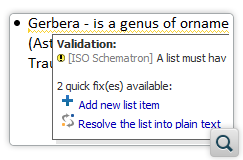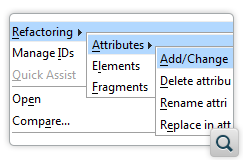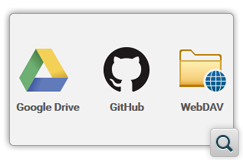Oxygen XML Editor 17.1
Oxygen XML
Editor version 17.1 includes updates and improvements to make your XML authoring and
developing experience even more productive and effective. The performance of many of the
integral components has been optimized and numerous features were enhanced and fine-tuned to
make Oxygen XML Editor even more powerful, dynamic, and easy to use. It also features a
spectacular new visual design that makes everything look crisp and beautiful.
Various DITA-related operations and dialog boxes have been reorganized and improved to
maximize efficiency and convenience. You can also now enable experimental editing and
publishing support for DITA 1.3, including new file templates, scoped keys, and branch
filtering.
Oxygen XML Editor extends support for resolving errors and managing the structure of
your documents through powerful actions. Support for XML Quick Fixes was expanded and their
performance improved, while XML Refactoring actions were enhanced to make them more
accessible and powerful.
The Oxygen WebHelp system was also improved to enhance your published output. Google
Search, Google Analytics, and some popular social media widgets can now be integrated into
your WebHelp system and search features are now available in offline mode.
Improved CSS support includes optimized performance and the ability to use several
properties that were previously not supported. Support for some level 4 pseudo-classes was
also added, as well as support for allowing negative values in certain properties.
The Oxygen SDK contains many new API updates and the Web-based component provides
new extension points to facilitate various integrations. The WebApp has received numerous
enhancements to allow you to customize many of its features, as well as an easy-to-use
interface that makes it easy to configure your instance of the component.
There are changes in:
User Interface
New Color Themes and User-defined Themes
New Light and Ultramarine color themes have been added in
addition to the existing Classic and Graphite ones. Light
is now the default theme for Windows and you can select the desired theme from the
Theme drop-down menu found in the Appearance preferences page. You
can also use the themes as a starting point for setting your own preferred colors and
define your own color themes that you can share with your colleagues.
Breadcrumb Navigation in Text Mode
A breadcrumb navigation bar is now available at the top of the
Text editing mode that presents the hierarchy of elements (from the
document root to the currently selected element). It can be used as a helpful tool to
navigate to specific ancestor elements and also to understand your location in the
document structure.
DITA 1.3 Support
While some DITA 1.3 functionality was available in Oxygen for more than one
year, version 17.1 is a major milestone because we added support for the core DITA 1.3
features (such as key scopes and branch filtering, as well as
many
others). Thus, Oxygen now has the most comprehensive DITA 1.3 support of any
tool on the market.
Create and Edit DITA 1.3 Documents
You can create, edit, and validate DITA 1.3 maps and topics.
Scoped Keys Support
You can establish key scopes and insert references to keys inside or outside
key scopes. Oxygen will also takes key scopes into account when it validates and
checks for completeness, resolves key and content key references, and
publishes.
Branch Filtering Support
The DITA 1.3 branch filtering mechanism makes it possible to reuse the content
of topics multiple times within the same map, each time using different
filters.
DITA Support
Improved User Experience for Reusing Content
While there are multiple ways of reusing content in DITA, Oxygen provides
now a unified interface that allows you to specify what you want to reuse.
Unified Action for Managing Topic References
Multiple actions were combined into a single operation to make them more
efficient. The dialog box for inserting topic references in DITA maps was revamped and
reorganized to include various tabs so that you can configure numerous aspects of the
references in one place.
Improvements to the DITA Map to PDF WYSIWYG Experimental Transformation
Scenario
The experimental DITA Map to PDF WYSIWIG transformation scenario allows you to
transform DITA maps to a PDF file that is very similar to what you see in the
Author visual editing mode. Now the colored highlights set during the
review process are presented in the PDF output.
Publish DITA to Microsoft Office Word Format
If you choose to use the bundled DITA Open Toolkit 2.x distribution, you will
be able to publish your DITA content to Microsoft Word OOXML format using this new
experimental transformation. The support is based on
a plugin contributed
by Jarno Elovirta.
Indicator to Show All the DITA Map References to the Current Topic
When an opened DITA topic is referenced more than once in the map that is
currently opened in the DITA Maps Manager view, an indicator will appear in the top
right-hand corner of the Author mode editor that shows the number of
times the topic is referenced in the map. It includes navigation arrows that allow you to
jump to the next or previous reference. This is especially important for DITA 1.3 where
the point in the map may change the editing context for a topic, for example if different
key scopes are used.
Automatically Contribute New File Templates from a DITA OT plugin
If you
integrate a new DITA-OT plugin in the main DITA Open Toolkit distribution used
by Oxygen and your plugin contains a folder named
template_folders,
all file resources found in the sub-folders will be automatically contributed as new file
templates.
Experimental Lightweight DITA Support
If you choose to use the bundled DITA OT 2.x as the main DITA Open Toolkit
installation, you will be able to create and edit Lightweight DITA topics and
maps.
XML Quick Fixes
Support for Schematron Quick Fixes in Other Documents
Support has been added for the Schematron Quick Fixes to be executed on
documents other than the current one. You can apply quick fixes for example on content
referenced using XInclude or external entities.
Support for User Entries in Schematron Quick Fixes
The Schematron Quick Fixes now support the
<sqf:user-entry> element. It allows you to ask the user to
specify values that will be used when the quick fix is applied.
Improved Performance for Schematron Quick Fixes
The performance for Schematron Quick Fixes has been improved so that the
operations are generated and executed faster. The XML validation against Schematron also
now performs faster when quick fixes are defined.
Quick Fixes Presented in a Tooltip Window
Proposals for quick fixes to solve validation errors or warnings are now
displayed in a tooltip popup window. When hovering over an error or warning, if a quick
fix is available for that particular problem, the proposals are presented in a tooltip,
along with more details about the error, and you can easily select an available quick fix
from this tooltip window. In Author mode, an in-place quick fix drop-down
menu is also displayed when hovering over an error or warning. The drop-down menu presents
a list of available quick fixes to select from.
XML Refactoring
Define Refactoring Actions Using XSLT
If the predefined XML refactoring operations are not sufficient to help you
accomplish a particular task, you can create a custom operation that is specific to your
needs. You can now use XSLT stylesheets as an alternative to XQuery Update scripts to
define custom operations.
XML Refactoring Actions Available in the Contextual Menu
The XML Refactoring actions were added in the contextual menu to make them more
accessible. Furthermore, they are invoked according to the current context within the
editor, making them easier to use. For instance, if you invoke the Rename
Element action, the name of the element is pre-configured in the dialog box
that appears.
New Parameter Types to Identify Attributes and Elements
Two additional parameter types were added that allow you to match elements and
attributes more easily by using the power of XPath expressions.
WebHelp
Google Search and Social Media Widgets Can Be Integrated into WebHelp Output
You can now integrate a Google Custom Search Engine into your WebHelp output.
You can also integrate Google Analytics and some popular social media widgets into your
WebHelp output.
Offline Search
You no longer need to be online to access Oxygen WebHelp search features.
You can now perform searches in your WebHelp system even when you are in offline
mode.
Logical Searches
The Oxygen WebHelp system now supports logical searches that use the
following operators: OR, AND, and NOT. When there are two adjacent search terms without an
operator, OR is used as the default search operator.
CSS
Along with performance improvements the Oxygen CSS rendering engine
supports new properties such as outline and text-indent, new
pseudo-classes such as focus-within and has as well as negative
margins and indents.
Optimized CSS Performance
The performance of CSS stylesheets in Oxygen has been optimized. For
example, you can now move multiple selections in a large table instantaneously. The
performance has also been improved for DITA CSS stylesheets that use pseudo-classes (such
as :hover or :focus), and when opening very large
documents or opening maps in the editor (particularly maps that have topic contents
expanded in-place).
Improvements to the oxy_xpath Function
When computing the styles for an element inside a reference
(XInclude or DITA conref), the CSS
oxy_xpath function will have access to the actual content inside the
references.
Support for the :focus-within CSS Level 4 Pseudo-Class
Added support for the :focus-within CSS level 4 pseudo-class
selector that allows you to style ancestors of elements that contain the current
focus.
Support for the :has CSS Level 4 Pseudo-Class
Added support for the :has CSS level 4 pseudo-class selector
that takes a relative selector as an argument and then evaluates its existence. It can
match an element by taking its child elements into account.
Support for the text-indent CSS Property
Added support for the text-indent CSS property that can be
used to create hanging indents. Oxygen also supports negative values when using this
property.
Support for the 'outline' CSS Property
Added support for the 'outline' CSS property that allows you
to create outlines around visual objects (such as buttons, active form fields, image maps,
etc.) to make them stand out.
Support for Negative Margins and Indents
Added support in CSS that now allows negative margins and indents for block and
inline boxes.
Schemas
Support for XPath/XSLT 3.0 in Schematron Schemas
Schematron schemas now provide support for XSLT 3.0. You can define the version
directly in the Schematron document using the queryBinding attribute or by
using an option in the Schematron preferences page.
Support for XML Schema 1.1 Validation from within NVDL Scripts
You can now validate an XML document with an NVDL schema that contains an XML
Schema 1.1 validation step. To enable XML Schema 1.1 validation in NVDL, you need to pass
some
validation options to the validation engine..
Oxygen WebApp Component
New Administration Page
A new Administration Page has been added to provide a GUI that
allows you to configure the Oxygen WebApp Component. It allows you to easily configure
your license server connection, add/configure plugins, and add frameworks.
GitHub Integration Plugin
The Oxygen SDK includes a plugin that allows you to use the Oxygen
WebApp Component to edit files stored in a public or private GitHub
repository.
Browsing Widget for WebDAV Servers
The Oxygen WebApp Component now includes a browsing widget for WebDAV
servers that can be used for inserting images.
Support for Editing MathML Equations
The Oxygen WebApp Component now supports editing and rendering MathML
equations. You can click on the equation to open an editing dialog box and you can also
edit the XML source of the equation.
Support for Rendering SVG Images in the WebApp
The Oxygen WebApp Component now supports rendering embedded or referenced
SVG images in XML content.
WebApp Component API
Dynamically Enable/Disable Actions on the Toolbar
The
refreshActionsStatus(ids) method has been added that allows
you to dynamically enable or disable action on the toolbar in the Oxygen WebApp
Component.
API
A detailed list of all changes to the Java API can be found
here.
Add a Drag and Drop Listener to Author Mode
The WSAuthorEditorPageBase.addDNDListener(...) API method
allow you to add a drag and drop listener in Author mode from a
plugin.
Advanced Custom Rule Matcher
The
DocumentTypeAdvancedCustomRuleMatcher API class can be used
as a specific document type association rule. The API has to access the content of an
entire document to determine if the document type association can be used for the current
XML document.
API to Customize Callouts
AuthorStylesheet Plugin Extension Type
The AuthorStylesheet plugin extension type allows you to
contribute stylesheets (CSS or LESS) as extra layers for rendering elements in
Author mode.
Change the Tag Display Mode
The WSAuthorEditorPageBase.getTagsDisplayMode() and
WSAuthorEditorPageBase.setTagsDisplayMode(int) APIs were added that
allow you to get or change the display mode for tags in Author
mode.
Customize Actions in the Review Panel
Customize Highlights in Author Mode
Escape/Unescape Attribute Values
Execute XQuery Update Scripts on Content in Author Mode
JavaScript-based Workspace Access Plugin Extension
A new
Javascript implementation of the
WorkspaceAccessPluginExtension
type of plugin was added. This plugin provides support for customizing menus, toolbars,
and views, as well as for making modifications to opened documents and adding listeners
for various events.
Open a Specific Preferences Page
Refresh References for a DITA Map
Retrieve Clipboard Content Copied in Author Mode
Specify Initial State for Custom Contributed View
When a
workspace
access plugin contributes a custom view, it can also specify the initial state of
the view (
hidden,
docked,
autohide, or
floating).
Treat Expanded or Referenced Content as Transparent when Running XPath
Expressions
A new API method
AuthorDocumentController.evaluateXPath() has specific
parameters that can specify if the entities and
xi:include elements are
replaced with the actual content that is referenced when the XPath is
executed.
Validate Editor Content
The new
WSEditor.checkValid() API method validates the editor content
and reports whether or not it is valid.
Security
Improved Security
We took proactive steps to improve the overall Oxygen security. We limited
the execution of all the Oxygen customizations that are not deployed in a framework or
plugin directory.
Other
Support the Latest Operating Systems
Oxygen has been tested and supports the latest operating systems, including
Windows 10 and OS X El Capitan (10.11).
Updated XSLT 3.0 Content Completion
The RNG schema that is used for content completion when editing XSLT 3.0
documents was updated to include the latest changes.
Support for SharePoint Online for Office 365 Sites that use ADFS
Authentication
You can access documents stored on SharePoint Online for Office 365 sites that
use either Cloud identity (ADFS) or Federated identity
(on-premise) for their authentication system.
Enhanced Support for XLIFF 2.0 Documents
The support for XLIFF 2.0 documents has been enhanced with the ability to
validate them using schema modules.
Support for Executing XQuery Update Scripts Directly Over Content in Author
Mode
A new default Author mode operation
(XQueryUpdateOperation) has been added that allows you to execute an
XQuery Update script directly over content in Author mode.
Configuring Content Completion Proposals
Oxygen includes support for configuring the possible attribute or element
values for the proposals in the Content Completion Assistant. Support has also been added
that allows you to configure the proposals based on the context of the element for which
the content completion was invoked.
Convert Hexadecimal Sequence to its Corresponding Unicode Character
A new action was added that allows you to convert any valid hexadecimal
sequence into its corresponding Unicode character.
XPath Expressions in Formatting Preferences Accept Attribute Conditions
In the
XML Formatting Preferences page, you can add a list of
elements for which Oxygen will handle whitespaces found in XML content when performing
Format and Indent operations. The list of elements can be specified by
name or simplified XPath expressions, and the XPath expressions can now accept attribute
conditions.
Enhanced Validation Support for XSL-FO
The
focheck framework developed by Antenna House is now bundled with Oxygen. It
offers better and more detailed validation of XSL FO 1.1 documents and it also validates
the extension FOs and properties that
Antenna House Formatter provides
for improved formatted output.
Component Updates
Oxygen updates many of its third party components: Calabash 1.1.5, DITA OT
2.1.2, EpubCheck 4.0, LESS 1.7.5, Saxon 9.6.0.7, TEI Schema 2.8.0, TEI XSL
7.39.
Calabash 1.1.5
The bundled Calabash XProc engine has been updated to version
1.1.5.
DITA OT 2.1.2
Oxygen is now bundled with both DITA Open Toolkit 1.8.5 and with DITA Open
Toolkit 2.1.2.
EpubCheck 4.0
Support for EpubCheck was updated to version 4.0.
LESS 1.7.5
The LESS CSS processor was updated to version 1.7.5.
Saxon 9.6.0.7
The Saxon library was updated to version 9.6.0.7.
TEI Schema 2.8.0
Updated TEI Schema to version 2.8.0.
TEI XSL 7.39
Updated TEI XSL stylesheets version to 7.39.