WebHelp Classic for DocBook
Single-Source Publishing
You can transform DocBook documents into three types of WebHelp systems:
- Desktop WebHelp (using the predefined DocBook WebHelp transformation scenario)
- Desktop WebHelp with feedback (using the predefined DocBook WebHelp with feedback transformation scenario)
- WebHelp for mobile devices, supported over multiple platforms (using the predefined DocBook WebHelp and mobile transformation scenarios)
WebHelp Classic for Desktop
The WebHelp Classic system is designed for desktop systems and it features a familiar tri-pane layout. You can use the system to publish DocBook documents and Oxygen includes predefined transformation scenarios to make it a single-source publishing solution. Oxygen also includes a WebHelp Skin Builder that allows you to visually customize the look and feel of your WebHelp output. To see our video demonstration of the WebHelp Skin Builder, click here.
The left and upper panes of the default layout in a WebHelp Classic system contains a table of contents, search tab, index tab, navigation links, and some options for selecting the type of frames and for printing the content.
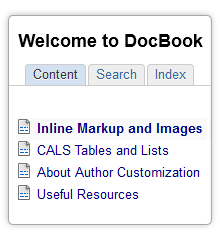
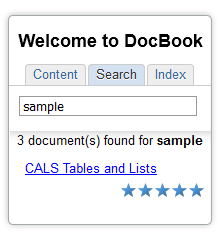
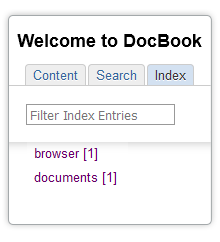
The main pane presents the current topic and you can easily navigate through the content using the navigation arrows at the top of the pane, the table of contents, or links within the topics. A short sample of a WebHelp Classic for Desktop system is available here.
Integrate the Oxygen Feedback Commenting Component in Your WebHelp Classic Output
Oxygen Feedback is a modern comments management platform that provides an efficient way for your community to interact and offer feedback. You can integrate it with your WebHelp Classic output to provide a comments area at the bottom of each WebHelp page where readers can add new comments or reply to existing ones.
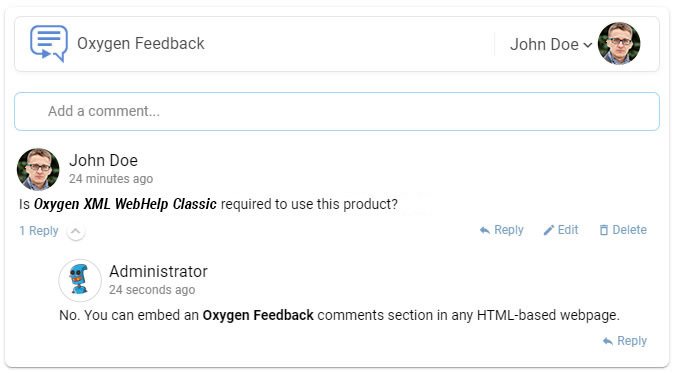
Oxygen Feedback includes a modern, user-friendly administration interface where you can moderate comments, manage users, view statistics, and configure settings. It is very easy to integrate and there are no requirements for installing additional software. You simply need to create an Oxygen Feedback site configuration in the administration interface, copy the HTML installation fragment that is generated at the end of the creation process into a new XML file, and reference that file in your WebHelp Classic transformation.
