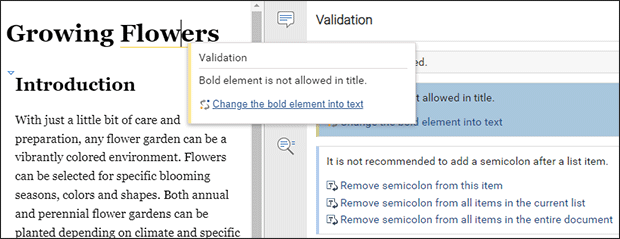Content Contribution
Technical writers and subject matter experts have the ability to create new tasks, in which they can generate entirely fresh documents for drafting content. If the task was initially created by a subject matter expert, the task can subsequently be shared with the corresponding technical writer for integration.
Oxygen Content Fusion users benefit from a range of content creation features, including form controls, custom templates, smart editing actions, and concurrent editing to streamline the collaborative content creation process.
Dedicated User-Management
Oxygen Content Fusion's dedicated user management system empowers you to solicit reviews from users without the need to grant them access to your entire CMS or Git server. You have the flexibility to select specific files from the review task, ensuring that only the refined and finalized content is pushed to the CMS or Git server.
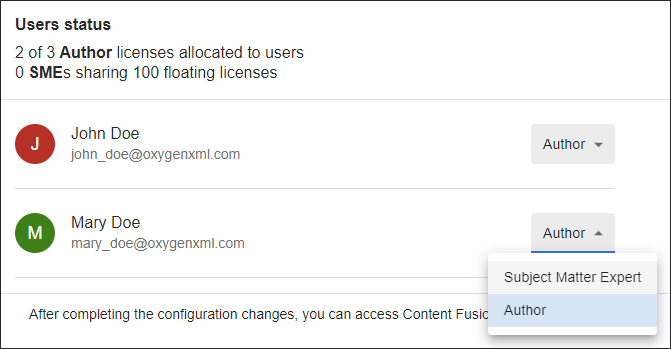
Approval System
Subject matter experts contribute draft content, while technical writers ensure quality and accuracy through a thorough vetting process. Only the approved changes are then saved in the official content, with seamless integration facilitated by a 3-way merge tool.
Custom Document Templates
Create custom document templates with inline instructions, facilitating an effortless starting point for contributors. This feature simplifies the initiation of content projects and ensures consistency in documentation.
Guided Authoring with Form Controls
Oxygen Content Fusion provides you with a user-friendly interface that allows for straightforward data entry in XML format. Form controls, including text fields, checkboxes, and buttons, make the process simple and intuitive. Additionally, the Content Completion Assistant streamlines the addition and editing of XML structure while maintaining document validity.
Smart Editing Actions (Schema-Aware)
Oxygen Content Fusion ensures that you can perform intelligent and context-sensitive edits in your XML content. Whether you're inserting elements, making updates, or reorganizing your document, the editing actions are designed to align with your XML schema.
Image Upload Support
Effortlessly incorporate images into your content by accessing the toolbar, offering a variety of actions, including the option to insert framework-specific objects like images.
Floating Toolbar
Benefit from a versatile floating toolbar that not only provides common actions (such as Save, Undo, Add Comment, etc.) but also caters to the specific requirements of your document type or framework. It ensures that you have quick and convenient access to the tools you need: Styling, Insert, List or Table actions.
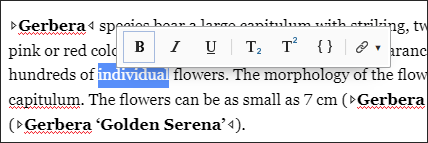
Concurrent Editing
Oxygen Content Fusion offers a feature that provides the ability for multiple reviewers who have access to a particular task to edit and review content concurrently. Each reviewer can see the changes made by others in both the main visual editor and in the activity stream on the left side of the interface, in real time. This feature can be toggled on or off for each particular task.
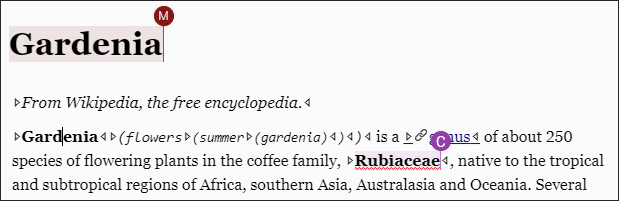
Automatic Validation with Quick Fixes
Contributors are provided with real-time feedback on content quality. With the convenience of one-click quick fixes, common errors can be swiftly resolved, ensuring that content remains consistent and error-free.
Schematron Business Rules
Oxygen Content Fusion goes beyond basic content validation by applying custom business rules written in Schematron. In addition to ensuring content validity, this feature checks for compliance with your unique business requirements.